さて、本日はArcPyでライン接合を行ってみようと思います。背景などでけっこうラインがぶちぶち切れてしまっていることが多いので、この機能があればラインのフィーチャ数を減らすことができますね。Advancedライセンスがあれば、ArcMapで実行できるのですが(うまくいくかは知らない)、いかんせんAdvancedはお高いですよね(けっこういい車が買えるお値段です)。そんなものを購入できるはずもなく、「使えないなら作ろう!」と思い立った次第であります。ArcMapでのライン接合についてはこのサイトに記載してあります。ラインの接合 (Unsplit Line)—データ管理ツールボックス | ArcGIS Desktop
今回もソースをGistに公開しました。https://gist.github.com/sanvarie/410ea0c1bab366f85a68
環境
Windows7 64bit
ArcGIS10.2
Python2.7.3
事前準備
- ファイルジオデータベースの作成(今回はArcPyAdvanced.gdbという名前にしました)
- 接合対象のフィーチャクラスの作成(今回はLineSplitという名前にしました)
- 接合先のフィーチャクラスの作成(今回はLineUnsplitという名前にしました)←接合先のフィーチャクラスが存在しなかったら作成するようにしたので、作らなくても大丈夫です。
- Pandasのインストール
接合対象/対象外データ
以下参照

サンプルソース
ライン接合処理のサンプルです。以下に処理の概要を記載します。
- 接合対象ラインを抽出(つながりのあるラインを抽出)
- 接合対象ラインの中でループしているラインを判定
- 接合対象ラインの中で端のラインとそのラインの端点(他のラインと接していない端点)を抽出(ループしているラインは除く)
- 接合対象ラインの端点から作図順を決める
- 接合対象ラインを作図
- 接合対象外ラインを作図
■unsplitline.py
# -*- coding: utf-8 -*- import arcpy from collections import Counter import os import traceback import pandas as pd class UnsplitLine(): column_unsplit_length = "UNSPLIT_LENGTH" #作成するカラム名 def __init__(self,workspace,in_feature,out_feature): arcpy.env.workspace = workspace self.workspace = workspace self.in_feature = in_feature self.out_feature = out_feature self.line_list = [] self.match_point_list = [] self.finish_line_list = [] self.divide_line_list = [] self.list_draw_point_sort = [] self.finish_oid = [] self.count = UnsplitLine.counter(self) self.check_feature_class() self.check_columns() def check_feature_class(self): """out_featureに指定したフィーチャクラスが無い場合、作成します""" exist_out_feature = arcpy.ListFeatureClasses(self.out_feature) if len(exist_out_feature) == 0: print u"フィーチャクラスを作成します" arcpy.CreateFeatureclass_management(self.workspace, self.out_feature, "POLYLINE") def check_columns(self): """out_featureに指定したフィーチャクラスに「UNSPLIT_LENGTH」カラムが存在しない場合、カラムを作成します""" field_list = [] fields = arcpy.ListFields(self.out_feature) for field in fields: if field.type != "Geometry": field_list.append(field.name) if not UnsplitLine.column_unsplit_length in field_list: print u"カラムを作成します" arcpy.AddField_management(self.out_feature, UnsplitLine.column_unsplit_length, "Double") def export_upsplit_lines(self): """ライン接合後、Shape_lengthやアイテム数をテキスト出力します""" try: #フィーチャ数のLengthの集計 moto_line_length,saki_line_length = self.count_length() #フィーチャ数のカウント result_in_feature,result_out_feature = self.count_feature() file_dir = self.workspace[:self.workspace.rfind("\\")] with open(os.path.join(file_dir,"export_upsplit_lines.txt"), "w") as f: message = u"接合元フィーチャの総延長=" + str(moto_line_length) f.write(message.encode("Shift-JIS")) f.write("\n") message = u"接合先フィーチャの総延長=" + str(saki_line_length) f.write(message.encode("Shift-JIS")) f.write("\n") message = u"接合元フィーチャ数=" + str(result_in_feature) f.write(message.encode("Shift-JIS")) f.write("\n") message = u"接合先フィーチャ数=" + str(result_out_feature) f.write(message.encode("Shift-JIS")) f.write("\n") message = u"接合したラインのOID" f.write(message.encode("Shift-JIS")) f.write("\n") for line in self.line_list: for l in line: f.write(str(l)) f.write(" ") f.write("\n") except IOError: print u"ファイルの出力に失敗しました。" except TypeError: print u"ファイルに出力する内容が不正です。" def count_feature(self): """接合元と接合先のフィーチャクラスのフィーチャ数をカウントします""" result_in_feature = arcpy.GetCount_management(self.in_feature) result_out_feature = arcpy.GetCount_management(self.out_feature) return result_in_feature,result_out_feature def count_length(self): """接合元と接合先のフィーチャクラスのShape_Lengthを集計します""" moto_line_length = float() saki_line_length = float() for line in [row for row in arcpy.da.SearchCursor(self.in_feature, ["OID@","SHAPE@"])]: moto_line_length += line[1].length for line in [row for row in arcpy.da.SearchCursor(self.out_feature, ["OID@","SHAPE@"])]: saki_line_length += line[1].length return moto_line_length,saki_line_length def set_join_oid(self,oid_list): """oid_listに格納されているOIDを分解します。[1,2,3]の場合、1,2,3に分解します。""" oid_list = set(oid_list) oid_list = list(oid_list) oid = ",".join([str(x) for x in oid_list]) return oid def copy_feature(self): """接合対象ではないラインの作図を行います""" try: oid = self.set_join_oid(self.finish_line_list) with arcpy.da.InsertCursor(self.out_feature, ["OID@","SHAPE@",UnsplitLine.column_unsplit_length]) as cur: for line in arcpy.da.SearchCursor(self.in_feature, ["OID@","SHAPE@"],"OBJECTID not in (%s)" % oid) : length = self.get_shape_length(line[0]) for part in line[1]: array = arcpy.Array() for pnt in part: if pnt: array.add(arcpy.Point(pnt.X, pnt.Y)) cur.insertRow((line[0],arcpy.Polyline(array),length)) except TypeError: print traceback.format_exc() def get_lines(self,oid=0): """接合元のラインを取得する関数です returns: self.moto_lines -- 接合元のラインの全フィーチャ line -- ラインオブジェクト """ if oid == 0: self.moto_lines = [row for row in arcpy.da.SearchCursor(self.in_feature, ["OID@","SHAPE@"])] return self.moto_lines else: line = [row for row in arcpy.da.SearchCursor(in_feature, ["OID@","SHAPE@"],"OBJECTID = %s" % oid)] line = [x for x in line for x in x] return line def search_line_combination(self,line2): """接合するラインの組み合わせを取得する関数です 例:OBJECTID=1,2と4,5,6と10,11,12,13が接続対象の場合 [[1,2],[4,5,6],[10,11,12,13]]というリストを作成します。 arguments: line2 -- search_lineでのループから渡されるLineオブジェクト """ point_list = [] #端点格納用リスト oid = line2[0] try: for line in self.moto_lines: if line[0] != oid: #組み合わせ登録が完了したリストと端点が3か所重なっているライン(接合対象外)のリスト以外 if not line[0] in self.finish_line_list: if (line[1].firstPoint.X == line2[1].lastPoint.X and line[1].firstPoint.Y == line2[1].lastPoint.Y) or \ (line[1].lastPoint.X == line2[1].lastPoint.X and line[1].lastPoint.Y == line2[1].lastPoint.Y) or \ (line[1].lastPoint.X == line2[1].firstPoint.X and line[1].lastPoint.Y == line2[1].firstPoint.Y) or \ (line[1].firstPoint.X == line2[1].firstPoint.X and line[1].firstPoint.Y == line2[1].firstPoint.Y): point_list.append(line[0]) line_copy = line #隣り合っているラインが無い、もしくは、接合対象ラインの組み合わせリストができた場合のみこの分岐に入る if len(point_list) == 0: #接合対象ラインの組み合わせリストが存在する場合 if len(self.match_point_list) != 0: self.match_point_list = set(self.match_point_list) #上記処理だとOIDが重複してしまう可能性があるので、重複削除 self.line_list.append(list(self.match_point_list)) self.match_point_list = [] #一番端のラインの場合はこの分岐に入る elif len(point_list) == 1: point_list.append(oid) self.finish_line_list.extend(point_list) self.match_point_list.extend(point_list) #再検索 self.search_line_combination(line_copy) #両端にラインが存在する場合はこの分岐に入る(この分岐では組み合わせ登録は行わない) elif len(point_list) == 2: oid_list = [] #端点が三つ以上重なっているか確認 ret,point_list = self.check_line_combination(oid,point_list) #端点が三つ以上重なっている場合 if ret == -1: self.divide_line_list.extend(point_list) else: oid_list.append(oid) self.match_point_list.extend(oid_list) #ループしている場合はこの分岐に入る if len(self.match_point_list) > len(point_list): self.finish_line_list.extend(self.match_point_list) #重複していない要素を抽出 l = list(x for x in point_list if x not in self.match_point_list) if len(l) == 1: line = self.get_lines(l[0]) self.search_line_combination(line) else: self.search_line_combination(line_copy) except Exception: print traceback.format_exc() def check_line_combination(self,oid,point_list): """接合対象のラインにおいて、端点が三つ以上重なっているか確認する関数です arguments: oid -- search_lineでのループから渡されるOBJECTID point_list -- search_line_combinationで抽出した端点のリスト returns: 1 or -1 -- 1:端点が三つ重なっていない -1:端点が三つ重なっている point_list -- point_list """ point_list.append(oid) point_list = set(point_list) point_list = list(point_list) oid = ",".join([str(x) for x in point_list]) devide_list = [] #対象のOID(複数)で検索 for row in arcpy.da.SearchCursor(in_feature, ["OID@", "SHAPE@"],"OBJECTID in (%s)" % oid): devide_list.append([row[0],row[1].firstPoint.X,row[1].firstPoint.Y,row[1].lastPoint.X,row[1].lastPoint.Y]) #データフレームに格納 df_devide = pd.DataFrame(devide_list) df_devide.columns = ["OID","FirstX","FirstY","LastX","LastY"] #始点と終点でグルーピング dic_first = df_devide.groupby("FirstX").groups dic_last = df_devide.groupby("LastX").groups list_first = [x for _,x in dic_first.iteritems()] list_last = [x for _,x in dic_last.iteritems()] #始点と終点で同じ座標が三つ以上ある場合は処理対象外とする(すべて始点、すべて終点の場合) for f,l in zip(list_first,list_last): if len(f) >= 3 or len(l) >= 3: return -1,point_list #始点と終点で同じ座標が三つ以上ある場合は処理対象外とする(始点と終点がそれぞれ3点に集中している場合) divide_line_list = [] for key,row in df_devide.iterrows(): for key2,row2 in df_devide.iterrows(): if key != key2: if row.FirstX == row2.LastX or row.FirstX == row2.FirstX: divide_line_list.append(row.OID) if len(divide_line_list) >= 2: return -1,point_list divide_line_list = [] return 1,point_list def search_line(self): """search_line_combinationでの結果を返す関数です returns: self.line_list -- 接合対象ラインのリスト(多次元) 例:OBJECTID=1,2と4,5,6と10,11,12,13が接続対象の場合 [[1,2],[4,5,6],[10,11,12,13]]というリストが返されます。 """ lines = self.get_lines() for line in lines: self.search_line_combination(line) return self.line_list def pop_list(self,pop_list): """リストから要素をポップする関数です arguments: pop_list -- ポップ対象のリスト """ try: for p in pop_list: i = pop_list.index(p) self.moto_lines.pop(i) except ValueError: print traceback.format_exc() raise Exception def get_coord(self,oid): """接合対象ラインにおいて、各頂点の座標を取得する関数です arguments: oid -- OBJECTID → 接合対象のOBJECTIDが1,2,3 の場合、oid = 1,2,3 という形になります returns: coord_list -- 接合対象ラインの、各頂点の座標(多次元) [0] = OBJECTID [1] = ポイントごとに振ったID [2] = X [3] = Y [4] = 始点X [5] = 始点Y [6] = 終点X [7] = 終点Y loop_list -- 接合対象ラインがループしているのかどうかの判定用リスト(多次元) [0] = OBJECTID [1] = 始点X [2] = 始点Y [3] = 終点X [4] = 終点Y """ coord_list = [] loop_list = [] #対象のOID(複数)で検索 for row in arcpy.da.SearchCursor(self.in_feature, ["OID@", "SHAPE@"],"OBJECTID in (%s)" % oid): loop_list.append([row[0],row[1].firstPoint.X,row[1].firstPoint.Y,row[1].lastPoint.X,row[1].lastPoint.Y]) #ループしたラインの判定用に使用する for part in row[1]: for i,pnt in enumerate(part): if pnt: #ポイントにIDを振る pnt.ID = i #ラインのOIDと座標を格納 coord_list.append([row[0],pnt.ID,pnt.X,pnt.Y,row[1].firstPoint.X,row[1].firstPoint.Y,row[1].lastPoint.X,row[1].lastPoint.Y]) return coord_list,loop_list def check_geometry(self,df): """接合対象ラインにおいて、各頂点が始点なのか終点なのか判定する関数 判定した結果を、データフレームに結合します。 arguments: df -- Pandasのデータフレーム columns = ["OID","ID","X","Y","FirstX","FirstY","LastX","LastY"] returns: df_merge -- Pandasのデータフレーム columns = ["OID","ID","X","Y","FirstX","FirstY","LastX","LastY","PointType"] PointType 1:始点 2:終点 None:それ以外 """ try: list_point_type = [] #各頂点が始点なのか終点なのかを確認 for _ ,row in df.iterrows(): for _ ,row2 in df.iterrows(): if row.OID == row2.OID and row.ID == row2.ID: if row.X == row2.FirstX and row.Y == row2.FirstY: #始点として登録 list_point_type.append([row2.OID,row2.ID,"1"]) elif row.X == row2.LastX and row.Y == row2.LastY: #終点として登録 list_point_type.append([row2.OID,row2.ID,"2"]) #リストをデータフレームに格納 df_point_type = pd.DataFrame(list_point_type) df_point_type.columns = ["OID","ID","PointType"] df_point_type = pd.DataFrame(df_point_type.drop_duplicates(["OID","PointType"])) #データフレームを結合 df_merge = pd.merge(df, df_point_type, on=["OID","ID"],how='left') return df_merge except Exception: print traceback.format_exc() def check_first_last(self,df): """接合対象ラインにおいて、端のラインと端が始点なのか終点なのかを判定する関数です arguments: df -- Pandasのデータフレーム。 columns = ["OID","ID","X","Y","FirstX","FirstY","LastX","LastY","PointType"] PointType 1:始点 2:終点 None:それ以外 returns: list_first_last -- 端のラインとPointTypeを格納したリスト [0]:OBJECTID [1]:頂点ごとに振ったID [2]:PointType 1:始点 2:終点 """ list_first_last = [] list_edge = [] #ラインのつながりが二本の場合 if len(df.groupby("OID").groups.keys()) == 2: for _ , row in df.iterrows(): for _ , row2 in df.iterrows(): if row.OID != row2.OID: if row.PointType == "1": if (row.LastX == row2.FirstX and row.LastY == row2.FirstY) or \ (row.LastX == row2.LastX and row.LastY == row2.LastY): list_first_last.append([row.OID,row.ID,"1"]) elif row.PointType == "2": if (row.FirstX == row2.LastX and row.FirstY == row2.LastY) or \ (row.FirstX == row2.FirstX and row.FirstY == row2.FirstY): list_first_last.append([row.OID,row.ID,"2"]) else: continue return list_first_last else: for _ , row in df.iterrows(): for _ , row2 in df.iterrows(): if row.OID != row2.OID: if row.PointType == "1": if (row.LastX == row2.FirstX and row.LastY == row2.FirstY) or \ (row.LastX == row2.LastX and row.LastY == row2.LastY): list_edge.append([row.OID,row.ID,"1"]) if (row.FirstX == row2.FirstX and row.FirstY == row2.FirstY) or \ (row.FirstX == row2.LastX and row.FirstY == row2.LastY): list_edge.append([row.OID,row.ID,"2"]) elif row.PointType == "2": if (row.FirstX == row2.LastX and row.FirstY == row2.LastY) or \ (row.FirstX == row2.FirstX and row.FirstY == row2.FirstY): list_edge.append([row.OID,row.ID,"2"]) if (row.LastX == row2.FirstX and row.LastY == row2.FirstY) or \ (row.LastX == row2.LastX and row.LastY == row2.LastY): list_edge.append([row.OID,row.ID,"1"]) #重複を削除([[1,2,3],[1,2,3]]があったら[[1,2,3]]にする) c = Counter(tuple(x) for x in list_edge) list_edge = [list(k) for k,v in c.items()] if len(list_edge) >= 2: list_edge = [] elif len(list_edge) == 1: list_first_last.append([list_edge[0][0],list_edge[0][1],list_edge[0][2]]) return list_first_last def counter(self): """頂点の作図順用のカウンタ""" n = [0] def inc(): n[0] += 1 return n[0] return inc def search_dataframe(self,df,oid,line_id): """データフレームのレコードを抽出する用の関数""" df = pd.DataFrame(df[df.OID == oid]) df = pd.DataFrame(df[df.ID == line_id]) return df def draw_point_sort(self,df,oid,line_id,point_type): """接合対象ラインにおいて、各頂点の作図順を設定する関数です self.list_draw_point_sort に作図順を格納して後続処理で使用します arguments: df -- Pandasのデータフレーム。 columns = ["OID","ID","X","Y","FirstX","FirstY","LastX","LastY","PointType"] PointType 1:始点 2:終点 None:それ以外 oid -- OBJECTID(端のライン) line_id -- 各頂点に割り当てたID(端のライン) point_type -- 1:始点 2:終点 ←左記以外の値(None)は受け取らない想定(端のラインのどちらかの端点が入っているため) """ #データフレームから対象のデータを抽出する(必ず一件になるはず) df_draw_point_sort = self.search_dataframe(df,oid,line_id) #対象のデータのX,Y,ポイントタイプ(始点or終点) first_x = df_draw_point_sort["FirstX"].values[0] last_x = df_draw_point_sort["LastX"].values[0] first_y = df_draw_point_sort["FirstY"].values[0] last_y = df_draw_point_sort["LastY"].values[0] if point_type == "": point_type = df_draw_point_sort["PointType"].values[0] #始点の場合 if point_type == "1": #データフレームから対象のデータを抽出する(必ず複数件になるはず) df_asc = pd.DataFrame(df[df.OID == oid]) #ポイントIDの昇順にソート(つまり、始点側から順にソートする) df_asc = df_asc.sort(['ID'], ascending=[True]) #対象のラインの作図順を決定する for _ ,row in df_asc.iterrows(): self.list_draw_point_sort.append([row.OID,row.ID,self.count()]) #終点の場合 elif point_type == "2": #データフレームから対象のデータを抽出する(必ず複数件になるはず) df_desc = pd.DataFrame(df[df.OID == oid]) #ポイントIDの降順にソート(つまり、終点側から順にソートする) df_desc = df_desc.sort(['ID'], ascending=[False]) #対象のラインの作図順を決定する for _ ,row in df_desc.iterrows(): self.list_draw_point_sort.append([row.OID,row.ID,self.count()]) #対象のラインに接続するラインで再度処理を行う for _ ,row in df.iterrows(): if row.OID != oid: #対象のラインを始点から作図する場合は隣のラインは必ず対象のラインの終点に一致する if point_type == "1": if row.X == last_x and row.Y == last_y: if not row.OID in self.finish_oid: self.finish_oid.append(oid) self.draw_point_sort(df,row.OID,row.ID,"") #再検索(更に隣のラインを検索) #対象のラインを終点から作図する場合は隣のラインは必ず対象のラインの始点に一致する elif point_type == "2": if row.X == first_x and row.Y == first_y: if not row.OID in self.finish_oid: self.finish_oid.append(oid) self.draw_point_sort(df,row.OID,row.ID,"") #再検索(更に隣のラインを検索) def search_loop_line(self,df_loop): """接合対象ラインがループしているラインなのか判定する関数 arguments: df_loop -- Pandasのデータフレーム。 columns = ["OID","FirstX","FirstY","LastX","LastY"] returns: 1 or -1-- 1:ループしたラインではない -1:ループしたライン """ #self.finish_line_listに格納されていないものはここで格納 for _,row in df_loop.iterrows(): if not row.OID in self.finish_line_list: self.finish_line_list.append(row.OID) #接合対象のラインが二本の場合 if len(df_loop) == 2: for _,row in df_loop.iterrows(): for _,row2 in df_loop.iterrows(): if row.OID != row2.OID: if ((row.FirstX == row2.LastX and row.FirstY == row2.LastY) or \ (row.FirstX == row2.FirstX and row.FirstY == row2.FirstY)) and \ ((row.LastX == row2.FirstX and row.LastY == row2.FirstY) or \ (row.LastX == row2.LastX and row.LastY == row2.LastY)): break #ループしたラインではない場合 else: return 1 #ループしたラインの場合(breakしたらこっちに入る) return -1 elif len(df_loop) >= 3: oid_list = [] #ループしているラインを判定(接合対象ラインにおいて、全始点終点が他ラインの始点終点と一致した場合はループしている) for _,row in df_loop.iterrows(): for _,row2 in df_loop.iterrows(): if row.OID != row2.OID: if (row.FirstX == row2.FirstX and row.FirstY == row2.FirstY) or \ (row.FirstX == row2.LastX and row.FirstY == row2.LastY): oid_list.append(1) if (row.LastX == row2.FirstX and row.LastY == row2.FirstY) or \ (row.LastX == row2.LastX and row.LastY == row2.LastY): oid_list.append(2) #ループしてないラインの場合はこの分岐に入る if len(oid_list) != 2: return 1 oid_list = [] #ループしたラインの場合 return -1 def get_shape_length(self,oid): """接合対象ラインのShape_lengthの合計を取得する関数""" total_length = float() for line in arcpy.da.SearchCursor(self.in_feature, ["SHAPE@"],"OBJECTID in (%s)" % oid) : total_length += line[0].length return total_length def upsplit_line(self,cur,df,oid): """ラインを接合する関数 arguments: cur -- カーソル df -- Pandasのデータフレーム columns = ["OID","ID","X","Y","FirstX","FirstY","LastX","LastY","PointSort"] oid -- OBJECTID(1,2,3が接合対象の場合oidには1,2,3 が格納されている) """ try: array = arcpy.Array() length = self.get_shape_length(oid) for d in df.index: array.add(arcpy.Point(df.ix[d][2], df.ix[d][3])) cur.insertRow((arcpy.Polyline(array),length)) except Exception: print traceback.format_exc() def create_line(self,lines): """各種関数を呼び出す処理。ここで、ラインの接合や接合対象ではないラインのコピー関数を呼び出す。 arguments: lines -- search_lineで格納したリスト(多次元) 例:OBJECTID=1,2,3 また、4,5 というラインが接合対象の場合、 [[1,2,3],[4,5]] という要素が格納されている """ try: if len(lines) == 0: print u"対象データがありません" raise Exception with arcpy.da.InsertCursor(self.out_feature, ["SHAPE@",UnsplitLine.column_unsplit_length]) as cur: #接合対象ラインのリストでループ for line in lines: #接合対象のラインのリストを分解(例 [1,2,3]→1,2,3) oid = self.set_join_oid(line) #接合対象ラインの座標をリスト化する coord_list,loop_list = self.get_coord(oid) df = pd.DataFrame(loop_list) df.columns = ["OID","FirstX","FirstY","LastX","LastY"] #対象のラインがループしているか判定 result = self.search_loop_line(df) #ループしたラインがない場合 if result == 1: #データフレーム作成 df_coord = pd.DataFrame(coord_list) df_coord.columns = ["OID","ID","X","Y","FirstX","FirstY","LastX","LastY"] #各頂点を始点、終点、それ以外に仕分け df_checked = self.check_geometry(df_coord) #各ラインのつながりにおいて、端のラインと端点を抽出する list_checked = self.check_first_last(df_checked) #上記で端のラインが判定できなかった場合、エラーとする if not list_checked: print u"端点が判断できないラインが存在しました" + " " + "OID=" + oid raise Exception #接合対象のラインにおいて、端のライン oid_one,line_id,point_type = list_checked[0][0],list_checked[0][1],list_checked[0][2] #隣りあっているラインを抽出して作図順を決めていく self.draw_point_sort(df_checked,oid_one,line_id,point_type) #リストをデータフレーム(各頂点の作図順を格納している)に格納 df_point_sort = pd.DataFrame(self.list_draw_point_sort) df_point_sort.columns = ["OID","ID","PointSort"] #データフレームを結合 df_checked = pd.merge(df_checked, df_point_sort, on=["OID","ID"],how="left") #重複を削除 df_checked = pd.DataFrame(df_checked.drop_duplicates(["X","Y"])) #各頂点の作図順でソート df_checked = df_checked.sort(["PointSort"], ascending=[True]) #ラインを作図 self.upsplit_line(cur,df_checked,oid) self.list_draw_point_sort = [] #ループしたラインがある場合 else: #データフレーム作成 df_coord = pd.DataFrame(coord_list) df_coord.columns = ["OID","ID","X","Y","FirstX","FirstY","LastX","LastY"] #各頂点を始点、終点、それ以外に仕分け df_checked = self.check_geometry(df_coord) #隣りあっているラインを抽出して作図順を決めていく self.draw_point_sort(df_checked,coord_list[0][0],coord_list[0][1],"") #リストをデータフレーム(各頂点の作図順を格納している)に格納 df_point_sort = pd.DataFrame(self.list_draw_point_sort) df_point_sort.columns = ["OID","ID","PointSort"] #データフレームを結合 df_checked = pd.merge(df_checked, df_point_sort, on=["OID","ID"],how="left") #各頂点の作図順でソート df_checked = df_checked.sort(["PointSort"], ascending=[True]) #ラインを作図 self.upsplit_line(cur,df_checked,oid) self.list_draw_point_sort = [] #非接合対象のラインをコピーする self.copy_feature() #接合したラインの情報をテキストで出力 self.export_upsplit_lines() except Exception: print traceback.format_exc() if __name__ == '__main__': #対象のgdb workspace = r"C:\ArcPySample\ArcPyAdvanced.gdb" #接合元のフィーチャクラス名 in_feature = "LineSplit" #接合先のフィーチャクラス名 out_feature = "LineUnsplit" #インスタンス化 unsplitLine = UnsplitLine(workspace,in_feature,out_feature) #接合対象のラインを抽出 lines = unsplitLine.search_line() #対象のラインを接合 unsplitLine.create_line(lines)
このソースをArcMap上で実行した結果が以下になります。

ちゃんと作られました。このように一本ずつだったラインが
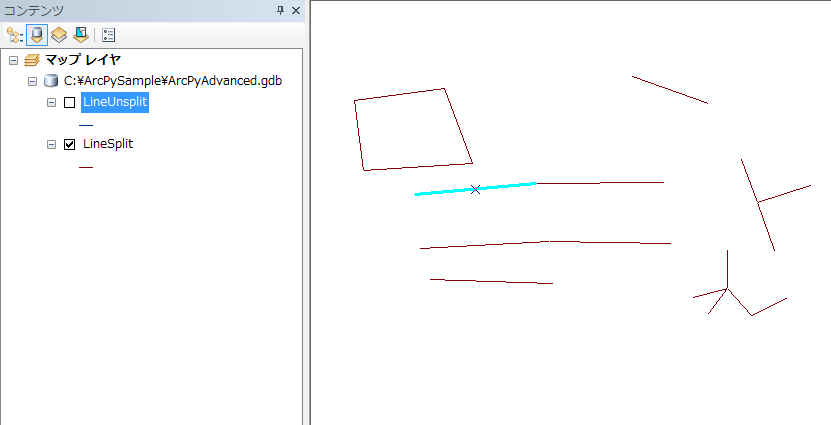
このように接合されました!

プログラムの中で「UNSPLIT_LENGTH」というカラムを作成し、接合前のShape_Lengthを格納するようにしました(接合対象のラインが三本あり、それぞれの長さが10,20,30だった場合、60が格納される)。ただ、ちょっと誤差がでてしまっているので、接合結果を比較する場合は、小数点以下をはずすなどしないとだめそうですね・・・

出力前後の結果確認用にテキストも出力するようにしています(今回はC:\ArcPySampleの直下に作成)。こちらも微妙に誤差が出ていますね・・・

課題
- 接合前後でShape_Lengthに微妙に誤差がでてしまっている
- 大量のデータを処理する場合、パフォーマンスに難あり
- ソースが煩雑になりすぎた(ちょっと色々無理矢理やってしまったところがあります・・・)。共通化など、色々整理が必要ですね。
- バグが大量にありそうです・・・
課題は多いものの、とりあえずAdvancedの機能であるライン接合処理ができるようになったことは素直にうれしいですね。自分も色々勉強しながらだったので、今度作るときはもっとうまくプログラムを書くことができそうです。
以上、本日は「【PythonとGIS】ArcPyでライン接合を行ってみた ~Advancedライセンス?!だが断る!~」でした。